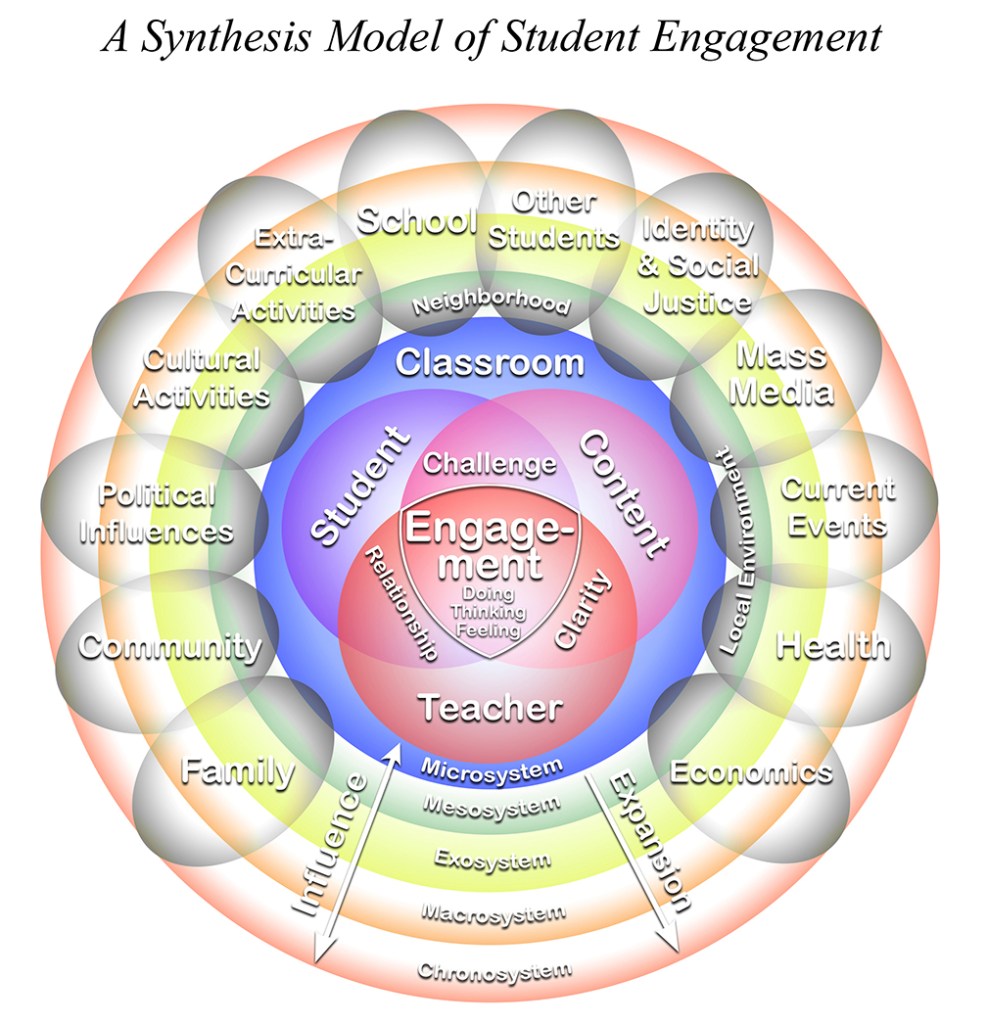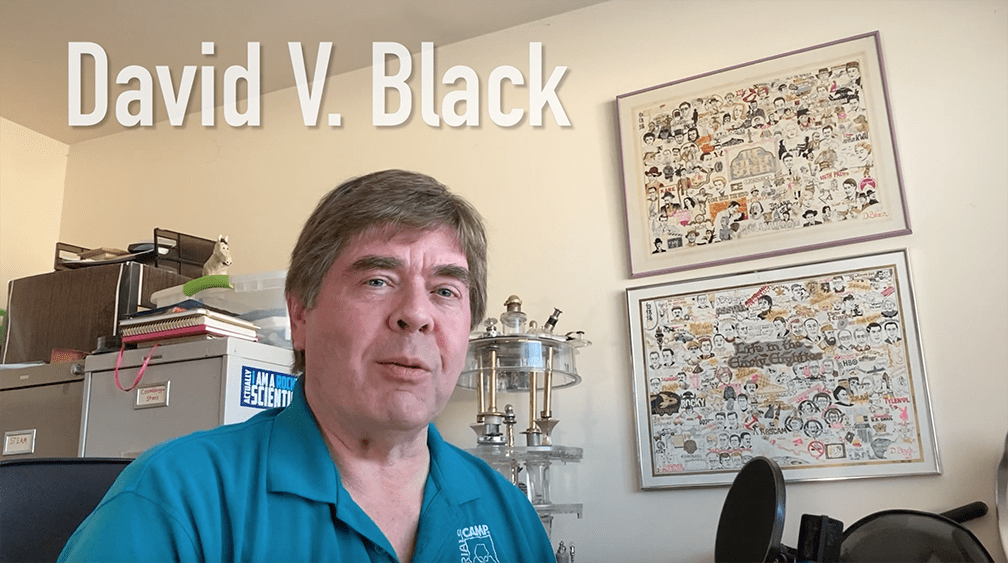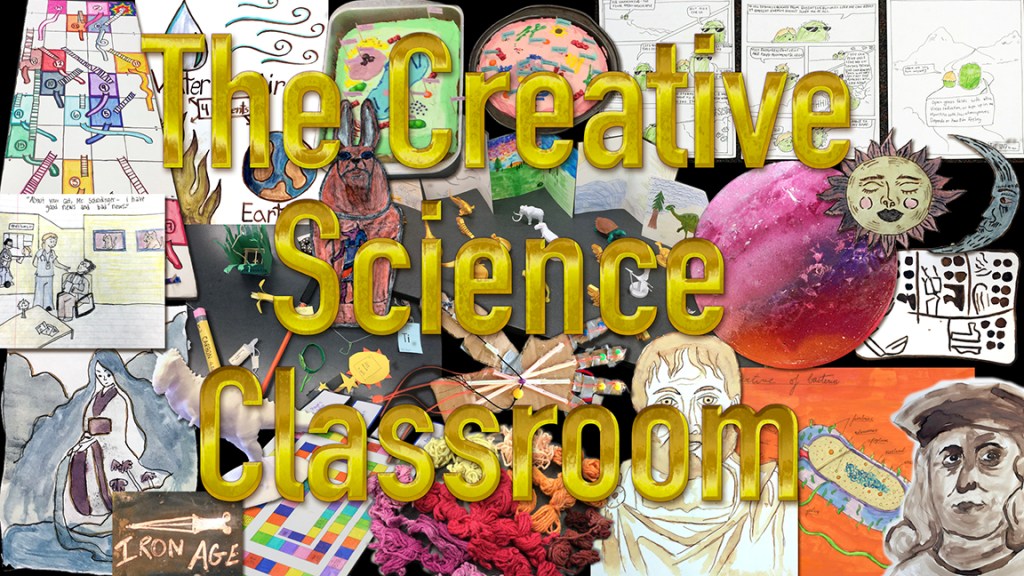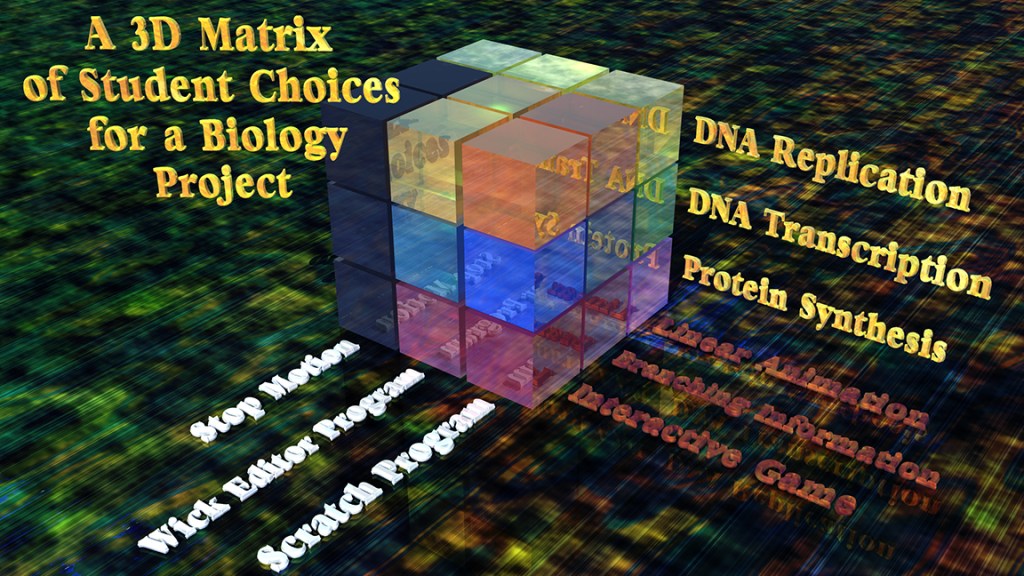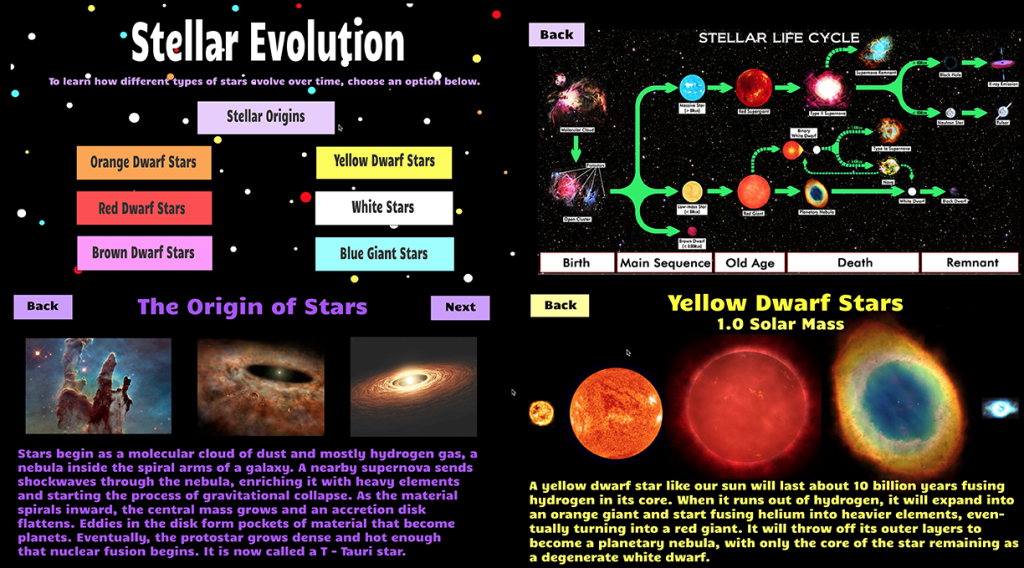
The purpose of this post is to invite you, as a STEM classroom teacher or informal educator, to participate in my doctoral dissertation research study. I need teachers to look over the new website I’ve been putting together at https://science-creativity.com (everything on it is free – I made it with WordPress which is why it is a .com website) and provide feedback in the following ways:
A – How functional and usable is the website? Are there any problems or issues that need to be resolved?
B – Are there any features you would like to see that are not currently there, including blog post topics related to teaching creativity and innovation in STEM classrooms that you would like to learn about?
C – If you are planning to conduct a project-based learning activity in one or more of your classes before the end of June 2023, please consider having your students create a project using media design software as described on the website. They could choose one of the 40 or so projects described on the Projects page (where there are also excellent student examples). Have your students try out the videos linked on the Software Training page to learn any software they do not know and then use that software to create their own media content to present to each other.
D – If your students do try out the software training videos and create a STEM media project, then please share good examples with me and I will post them on this website. You could explain it as a competition – only the best projects will be selected and displayed. The winning students and their parents will need to sign consent forms if they want recognition by name.
E – I will ask you to fill out a survey on how well the project went with your students, to what extent they used the training videos, the level of their creativity, etc. Since I will be using your responses in my final dissertation, I will also ask you to sign a consent form. Both of these forms will be posted to the https://science-creativity.com website. If you decide to participate, I will send them to you.
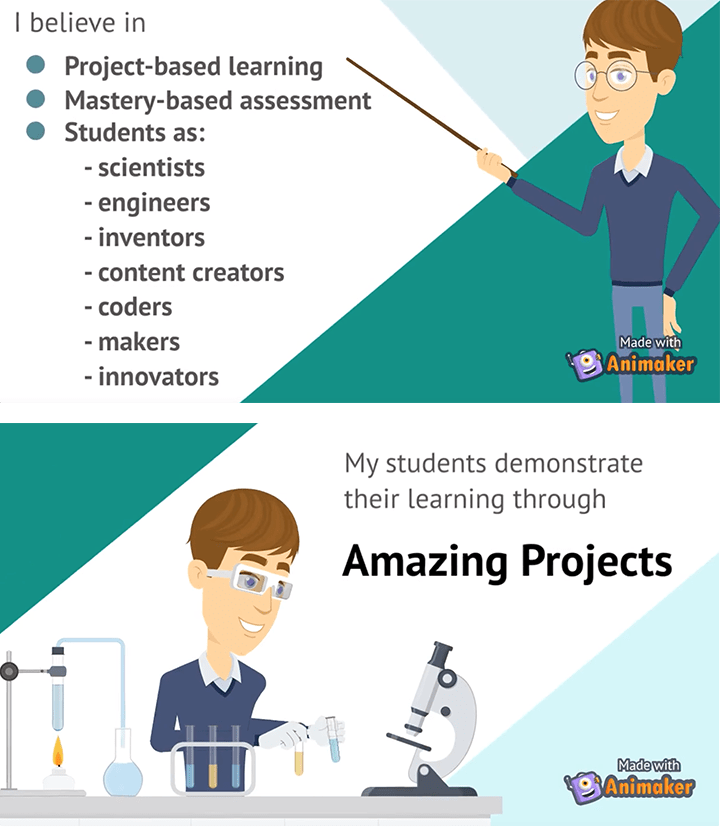
This is a lot to ask, especially so far into the school year. Any feedback you can give will be helpful, not only for my final dissertation but to improve this website as a teacher resource. It is entirely free and always will be, and is a work in progress. I will upload additional posts as it becomes an increasingly important focus of my work going forward. With this announcement, the site is officially in beta form. Let me know how it can become more useful for you and what features or topics you would like to see. Spread the word. I can be reached at: David Black, elementsunearthed@gmail.com or write a comment to this post.
In the meantime as I continue to build this site, I am proceeding with the revisions to my research proposal. I mentioned last post that I have focused in on a final three-part research question, which is the following:
To what extent can STEM teachers implement choice boards for using browser-based media design software to:
A – promote differentiation, access, and equity through Universal Design for Learning (UDL)?
B – establish the components of “Gold Standard” Project-Based Learning (PjBL)?
C – enhance student creativity and Social and Emotional Learning (SEL)?
I have to establish a need for this line of research, how it fills gaps in previous studies, and why my approach will sufficiently answer this question. These are the first three chapters of the final dissertation and what I am working to revise right now. I have written extensively on this website about why such research is needed, but it is finally time to move forward with the actual study. As described in my last post, I will be tasking my students with three major projects over this semester, culminating with the STEAM Showcase at the end of April and the Stanford Innovation Lab project in May. Each project involves using choice boards and media design software to demonstrate STEAM concept mastery.

The idea of choice boards is an extension of what I was doing with my classes at New Haven School. I built a choice matrix for each unit, listing the unit concepts vertically and the types of projects they could do horizontally, as shown here. On the back of the sheet I listed a series of questions for the unit; if students knew the answers, they would be well prepared for the unit test. It acted as their study guide. On the matrix, the horizontal colored lines represent projects or concepts we covered together in class through activities, videos, or lectures. The open topics were the ones the students would need to learn through creating their own projects. Since the school’s email system was tightly locked down (because it is a residential treatment center) and we only had Chromebook computers, I couldn’t use very many types of software – only those that didn’t require an email verification and were browser-based. I taught my students how to use Scratch, SculptGL, Tinkercad, and a few others. Because Canva requires email verification, we couldn’t use it, so any layout design had to be done by hand or I had to design it for them; our Ad Astra newsletters in astronomy were laid out on my computer using Adobe InDesign. I didn’t know about Photopea or Wick Editor at the time or I would have used them. Many of the examples I have of excellent student projects were therefore done by hand.

The unit matrix worked fairly well at showing students the types of projects they could do with the limited software available to them and included hand-drawn options. Now, with my dissertation, I am focusing on browser-based media design software through the lenses of universal design for learning (UDL), project-based learning (PjBL), social-emotional learning (SEL), and student creativity. With more software available to regular public or private school students, they need more extensive lists of choices with better descriptions. My dissertation committee chairperson, Dr. Farber, suggested choice boards as a possible answer. I have adapted my previous unit matrix idea to allow for three dimensions of choice: choice of a specific topic for a course concept, choice of type of software(s) to use, and choice of the type of project to create. The diagram shown here demonstrates these three dimensions for an upcoming biology project.
Altogether I have grouped different types of browser-based media design software into nine categories including image creation software (Photopea, Inkscape, Procreate); infographics/poster creation or desktop publishing software (Easel.ly, PicktoChart, Canva, and ThingLink); animated presentation software (Animaker, Powtoons, Prezi, or Voki); storyboard or comic strip software (MakeBeliefsComix or StoryBoardThat); 3D modeling and animation software, including augmented reality (SculptGL, Tinkercad, Mixamo, or Aero); sound editing or music creation software (Audacity, Soundation, or Vocaroo); video editing software (WeVideo, Canva, Adobe Express, or iMovie); interactive or linear 2D frame-based programming (Wick Editor); and stage-based programmable control of sprites or characters (Scratch). I also added choices for using mini-computers and robotics, plus multi-vector projects that combine several other choices.

There are many other types of browser-based or free software, including some for iPads that I am not familiar with (my students showed me one a few days ago for creating animation that I need to check out, but my iPad is too old to run it). The point of my dissertation is to combine student choice and voice (a necessary part of project-based learning) with media design software for student-created media content of STEM concepts. This is all meant to increase student engagement, access, equity, creativity, social-emotional learning, project quality, and content mastery.
The PDF at the bottom of this post describes each of these project types listed by software. It is not an exhaustive list, as there are many more ways to do things than I can possibly imagine and types of software that I am not even aware of despite a great deal of research. As I say frequently in the training videos, the possibilities are endless and entirely depend on the imagination of the students.
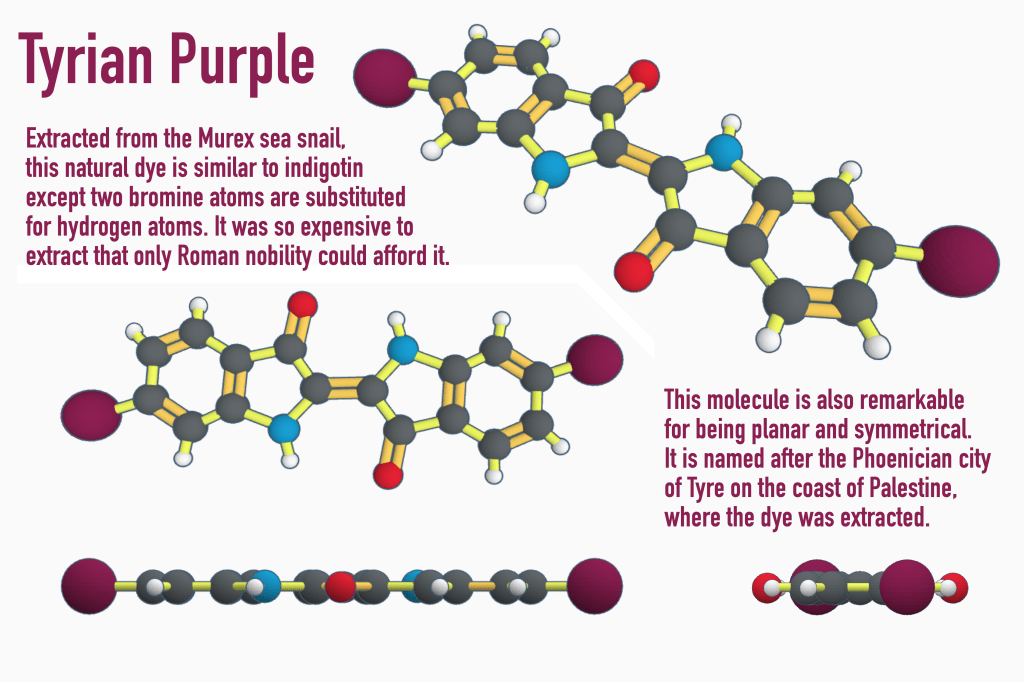
Because some students will try to get away with doing the least amount of effort (which, of course, leads to the least amount of learning), it is necessary to build in structure and scaffolding with tight rubrics for what is expected. That is why I use peer critique and revision as an important component of this process. The students’ peers act as an audience for the projects, which must be presented as part of “gold standard” PjBL. Students provide feedback through a Google form on five aspects of project quality: Does the project show deep mastery of content? Does it demonstrate creativity? Is there evidence of high student effort and professionalism? Do they show competency with using the software? Are they able to effectively teach their topic/concept to their peers? Students use the forms to rate their peers using suggestions that are kind, specific, and useful (Berger, 2018) and if teams do not get the rating they desire, they are allowed to revise their project and re-present it to me for a better final score.
All of this is to explain to you how to implement these choices, projects, and videos in your own STEM classes. I am hoping to gather data by the end of the school year so that I can analyze the results and draw conclusions by the end of August and have my dissertation defense by October 2023. I hope that you can review the website and try out the projects and videos with your own students. Let me know if you would like to participate and I’ll have you sign the consent form (this is a requirement of my university’s IRB) and send you the assessment survey link, then you can report on how it goes, make suggestions, and send some student examples. If the students want recognition by name, they will need to sign consent forms along with their parents.
The benefits to your students is that they will learn the content of your class more thoroughly and deeply and learn valuable and marketable media design skills. It will be much more engaging and fun for them to create their own STEM media projects than it is to read a textbook and answer questions at the end of the chapter. Hopefully, they will be motivated by the project to learn the concepts on their own. They will be recognized for their creativity.

The benefits for you as a teacher will be to see alternatives for project-based learning, with flipped video instruction already provided so that you don’t have to build it all yourself. You choose the topics the student teams can choose from, provide them with examples and scaffolding for the content, and allow them to create something useful that you could show to future groups of students. You’ll also get to participate in advancing methods for teaching STEM courses. At the end, once the dissertation is successfully defended and edited, I will send you the final version which could be helpful to enhance your own teaching. While you are at it, try out the videos yourself and increase your own media design skills. I find them to be very useful as a teacher. One final benefit to you is the future possibility of grant money; I hope to extend this project beyond the dissertation and apply for grants with the NSF and others, which you would be the first in line to be part of. Those teachers who participate now will be the first I will consider for the grants. I wish that I could offer a stipend for your participation now, but that will come eventually.
Once again, the website is: https://science-creativity.com (remember that everything on the site is entirely free. You have my permission to use any idea or document posted there). I can be contacted at: elementsunearthed@gmail.com or by adding a comment to this post. I hope you choose to participate – it will be well worth the effort.
Thank you for reading this and for considering my invitation.
Here is the Choice Matrix PDF: